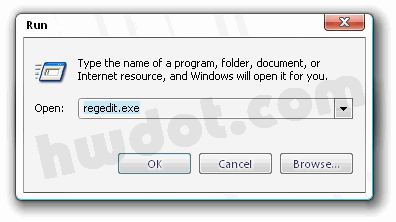After tweaking internet speed, so you can enjoy browsing online for hours without lagging. And then sometime a close friend of yours calls you up by accident. Your friend invites you to hang out together with some lovely friends. You say it's okay, so you should be off-line immediately, to finish your session of browsing because you don't yet take a bath and prepare all things. You should disconnect, then shut down your computer. You press start then turn off computer and you are waiting the shut down process. But what happens? Oh No! it's sooo slower than you expect! You wonder "How to tweak shut down speed ?!". You don't know how, You're speechless and take the fact in painful way.
After previous posts to tweak internet speed online, Now i want to share How to Tweak Shut Down Speed while you are off-line and you're already ready to turn off your computer. As we know, All the shut down process in Windows XP depends on your computer specs. But, Your computer does have already High Specifications and It is still Slow just to turn off. You say, I want some tweaks to make the process ...
FASTER!!!
Take it easy, as you are browsing www.HWDOT.com, you are in the right place now, Here are some tips for solving the problem. You can open registry editor (regedit.exe) then apply a little tweak.
Here step by step to Tweak Shut Down Speed in Windows XP > Registry Editor :
1. Go to “RUN” and type : regedit.exe
2. HKEY_LOCAL_MACHINE > System > ControlSet001 > Control
3. Double Click > "WaitToKillServiceTimeOut"
4. Edit String , Value Data 20000 change to > 100
5. click OK, and Restart your computer.
You will feel a FASTER process in the next SHUT DOWN.
How to Tweak Shut Down Speed Windows XP
Title : How to Tweak Shut Down Speed Windows XP
URL : https://www.hwdot.com/2008/01/how-to-tweak-shut-down-speed-windows-xp.html
Previous Post : Older Post
Next Post : Newer Post